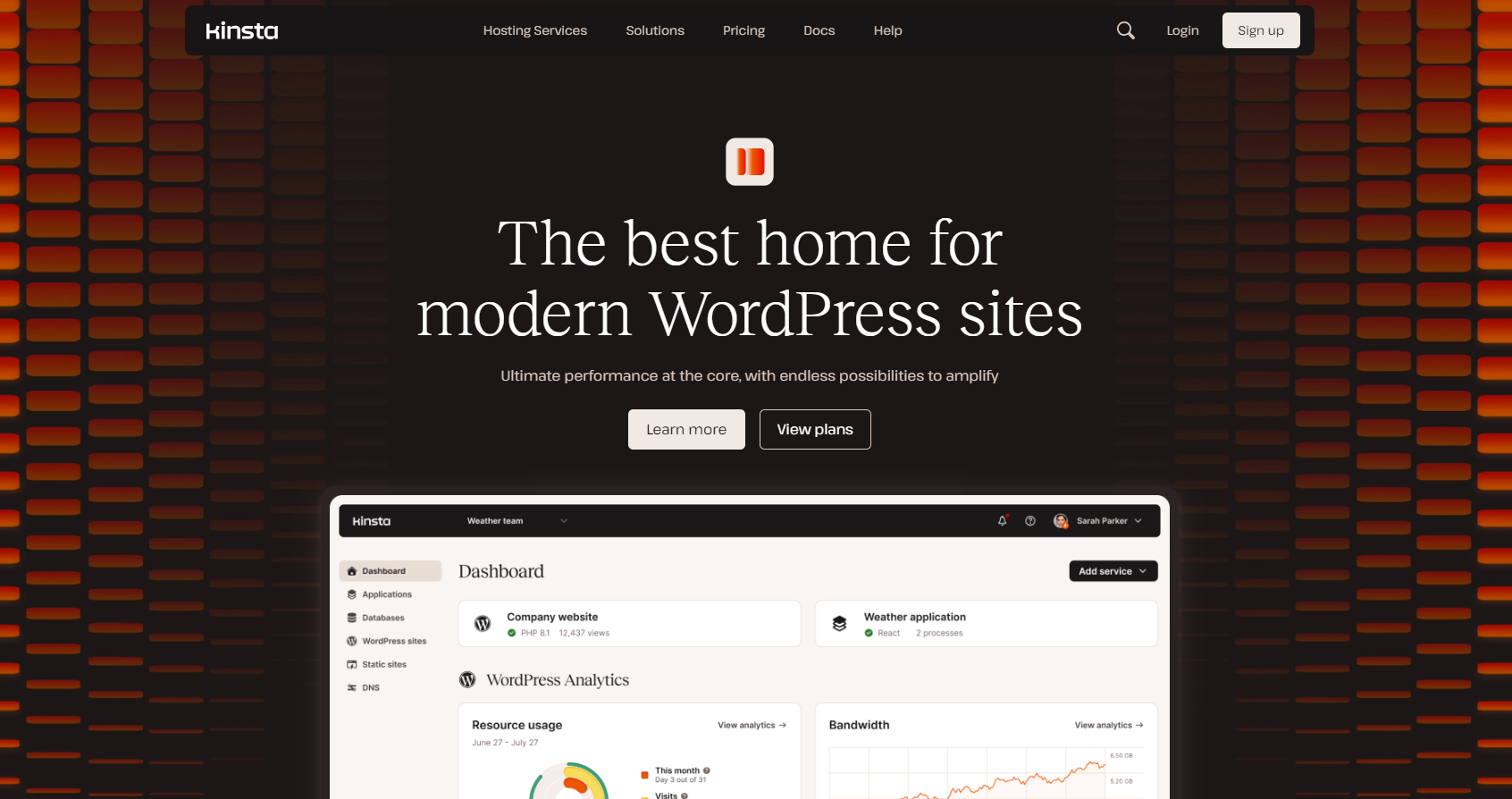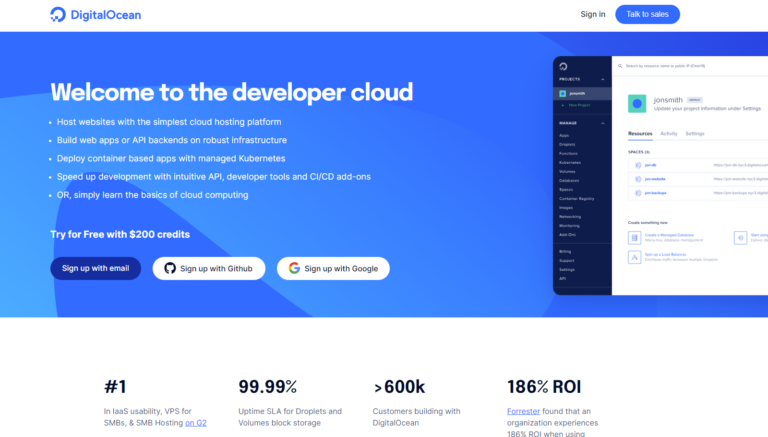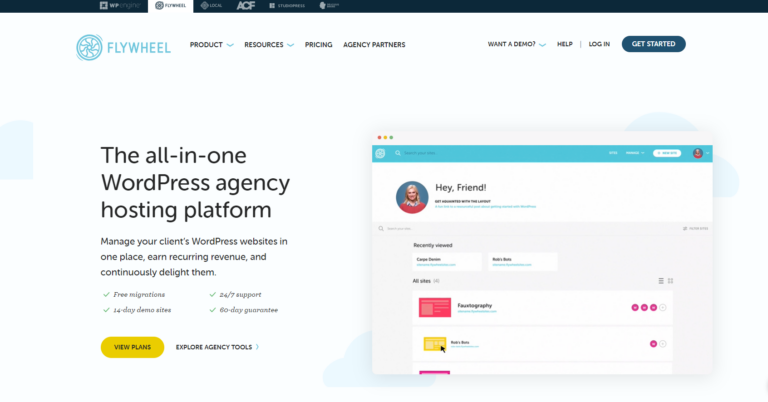Kinsta hosting a comprehensive guide and review 2024
General Kinsta review
In today’s digital age, having a reliable and high-performance web hosting provider is crucial for the success of any website or online business. If you’re a WordPress user looking for a premium managed WordPress host, Kinsta is definitely a name that should be on your radar. In this comprehensive review and guide, we will delve into the features, benefits, pricing, customer support, and performance of Kinsta hosting.
Kinsta’s Features and Benefits
Kinsta is a cloud platform that offers top-notch hosting solutions built on the Google Cloud Platform’s Premium Tier network.. One of the standout features of Kinsta is its focus on speed and performance. With state-of-the-art infrastructure and server-level caching, Kinsta ensures lightning-fast load times for your WordPress site. This is especially important as faster load times contribute to better user experience and improved search engine rankings.
Moreover, Kinsta provides a user-friendly interface that makes managing all your WordPress sites, Apps, and Databases a breeze. From one-click WordPress installations to easy SSL certificate setup, Kinsta streamlines the process and eliminates any technical hassles. Additionally, Kinsta’s hosting plans come with a range of advanced features, including automatic daily backups, staging environments, and free CDN integration with Cloudflare.
Exploring Kinsta’s Static Site Hosting: A New Dimension in Speed and Security
Kinsta’s static site hosting is a game-changer in the realm of WordPress hosting. By serving a static version of your WordPress site, Kinsta eliminates the need for server-side processing, thereby significantly reducing load times. This approach not only enhances the speed of your site but also fortifies its security by minimizing the potential attack vectors for hackers.
Kinsta’s Static Site Hosting: Revolutionizing Performance
The performance benefits of Kinsta’s static site hosting are truly revolutionary. Static sites inherently demand fewer resources, which translates into faster load times and smoother user experiences. Moreover, Kinsta’s robust infrastructure ensures that your static site is always available and performs optimally, regardless of traffic spikes or other demanding scenarios.
Unleashing the Power of Static Sites with Kinsta’s Hosting Solutions
Kinsta’s static site hosting empowers you to leverage the advantages of static sites without compromising on the flexibility and functionality of WordPress. With Kinsta, you can enjoy the best of both worlds – the dynamic capabilities of WordPress and the speed, security, and performance of static sites. This unique blend makes Kinsta’s static site hosting an excellent choice for anyone seeking to optimize their WordPress hosting experience.
Kinsta WordPress hosting Pricing and Plans
When it comes to pricing, Kinsta offers a range of plans to cater to different needs and budgets. Their plans start from the entry-level Starter plan with a price of $35 per month, suitable for small websites or personal blogs, and go all the way up to the Enterprise plans for large-scale businesses and high-traffic websites with a price of $1350 a month. The pricing is transparent, and you only pay for the resources you use, which is a great advantage compared to fixed pricing plans offered by some other hosting providers.
While Kinsta may not be the cheapest option in the market, its premium managed WordPress hosting comes with exceptional performance, security, and support that justify the cost. Additionally, Kinsta offers a 30-day money-back guarantee, so you can try their services risk-free and see if they meet your requirements.
All of Kinsta’s WordPress plans come with features like:
- Access to 35 global data center locations
- Automatic daily backups with a minimum 14-day retention
- Free premium migrations and unlimited basic migrations
- Free staging environments
- CDN with 260+ global PoPs
- Edge Caching and Full-page cache
- Early hints web standard
- DDoS protection and malware-pledge
- Free SSL certificates with wildcard support
- HTTPS/3
- Kinsta APM
- 99.9% uptime SLA
- 24/7 expert support by certified engineers and developers
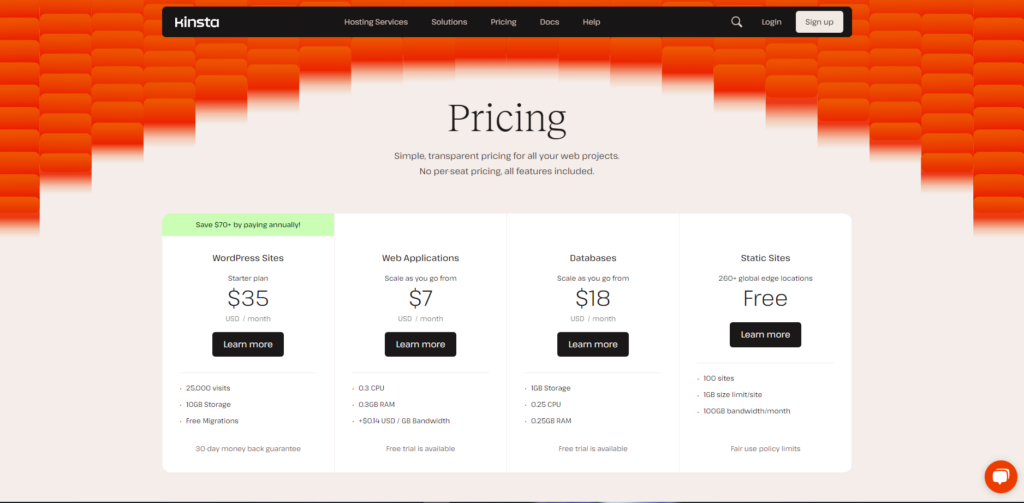
One of Kinsta’s popular offers is granting a discount equivalent to 2 months off when you subscribe to one of their annual hosting WordPress plans.
Kinsta Support and Service
Customer support is an essential aspect to consider when choosing a hosting provider, and Kinsta doesn’t disappoint in this regard. They provide 24/7 customer support and multilingual support in selected hours from a team of knowledgeable WordPress experts. Whether you have a technical issue or need assistance with your hosting account, the Kinsta support team is readily available to help you out.
Kinsta’s support channels include a ticketing system and live chat, ensuring quick response times and efficient problem resolution. Furthermore, Kinsta’s comprehensive knowledge base and documentation are valuable resources for self-help, covering a wide range of topics related to hosting and WordPress.
Kinsta’s Performance and Speed: A Detailed Analysis
Performance is a pivotal aspect of web hosting, directly influencing user experience and website rankings. Kinsta, renowned as one of the fastest WordPress hosts, truly shines in this regard. To substantiate their claims, we undertook a series of performance tests on Kinsta.
Our performance benchmarks revealed that Kinsta consistently delivered remarkable load times and response rates. Their adoption of advanced technology, such as PHP 8.0, LXD containers, and Nginx, plays a significant role in enhancing the speed and stability of your WordPress site.
In our tests, we found that a website hosted on Kinsta loaded in just a few seconds. This rapid loading time is beneficial as it improves user experience, reduces bounce rates, and can potentially boost your site’s SEO rankings.
Moreover, Kinsta automatically scales your hosting resources in line with your site’s growth, ensuring seamless handling of increased traffic without any performance degradation. This scalability is a substantial benefit, as it obviates the need for manual upgrades or migration to a different hosting plan.
Your WordPress site will be hosted on a solid infrastructure backed by Google Cloud’s Premium Tier network and C2 machines, and you will have access to Enterprise-level Cloudflare and various premium features, which will ensure lightning-fast performance, top-tier security, and a better user experience for your website visitors.
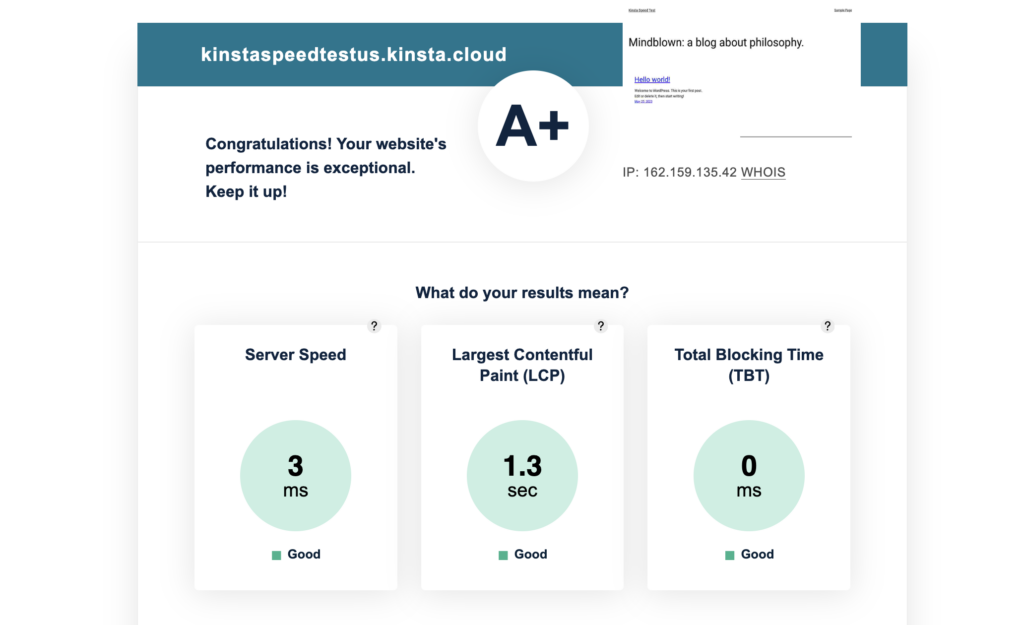
Kinsta’s Security and Reliability
When it comes to hosting your website, security and reliability are paramount. Kinsta understands the importance of safeguarding your WordPress site against potential threats and ensuring maximum uptime. With Kinsta hosting, you can rest easy knowing that your website is in good hands.
Kinsta implements robust security measures to protect your site from malware, DDoS attacks, and other vulnerabilities. Their infrastructure includes hardware firewalls and active monitoring systems that detect and mitigate any security risks. Additionally, Kinsta automatically applies WordPress updates and security patches to keep your site secure and up to date.
In terms of reliability, Kinsta leverages the power of the Google Cloud platform. With Google Cloud’s extensive network of data centers worldwide, Kinsta ensures high availability and minimal downtime for your website. They also provide automatic daily backups, allowing you to restore your site with just a few clicks in case of any unforeseen issues.
Kinsta’s User Interface and Ease of Use
Kinsta’s user interface, called MyKinsta, is intuitive and user-friendly, making it easy for both beginners and experienced users to manage their hosting environment. Upon logging in to your Kinsta account, you’ll be greeted with a clean and organized dashboard that gives you quick access to all the necessary tools and features.
The user interface provides a range of functionalities, such as managing your WordPress sites, deploying apps, databases, and static sites, configuring SSL certificates, creating staging environments, or monitoring site performance. Kinsta’s user interface is designed to simplify complex tasks, allowing you to focus on managing managing of all kinds of web projects without getting lost in technical complexities.
Kinsta’s Integration with WordPress
As a managed WordPress host, Kinsta offers seamless integration with the WordPress platform. From one-click WordPress installations to effortless updates, Kinsta streamlines the process of setting up and managing your WordPress site.
Kinsta’s hosting environment is optimized for WordPress, ensuring compatibility and optimal performance. They provide a range of developer-friendly features, such as SSH access, WP-CLI, and Git integration, allowing advanced users to have full control over their WordPress site’s development and deployment.
Furthermore, Kinsta offers a variety of tools and plugins specifically designed for WordPress users. For example, they include Cloudflare integration, which helps improve site performance and security by leveraging Cloudflare’s global network. Kinsta also supports popular WordPress plugins like WooCommerce, making it an ideal choice for e-commerce websites.
Kinsta’s Scalability and Growth Potential
One of the advantages of choosing Kinsta as your hosting provider is its scalability and growth potential. Whether you have a small personal blog or a high-traffic business website, Kinsta’s hosting plans can accommodate your needs.
Kinsta utilizes a container-based infrastructure powered by Google Cloud, allowing for easy scaling of resources as your website grows. You don’t need to worry about outgrowing your hosting plan or experiencing performance issues due to increased traffic. Kinsta’s scalable architecture ensures that your site can handle traffic spikes and growth without compromising on performance.
Moreover, Kinsta provides various plans to suit different levels of website traffic and resource requirements. You can start with a lower-tier plan and upgrade as your website expands. The flexibility and scalability of Kinsta’s hosting solutions make it a viable option for businesses and individuals who anticipate growth and want to ensure a smooth transition.
Kinsta hosting pros and cons
Pros of Kinsta:
- High performance: Kinsta uses cutting-edge technology and infrastructure to ensure fast loading times and excellent performance for WordPress websites. They have a global network of data centers powered by Google Cloud Platform, which helps deliver content quickly to visitors from various locations.
- Easy scalability: Kinsta offers seamless scalability, allowing your website to handle high traffic spikes without any performance issues. Their infrastructure can automatically adjust resources based on demand, ensuring optimal performance during peak times.
- Managed security: Kinsta takes security seriously and provides robust measures to protect your website. They implement firewalls, DDoS detection, hardware security, and proactive monitoring to prevent security breaches. They also perform daily backups and offer easy restoration options.
- User-friendly interface: Kinsta’s custom-built dashboard is intuitive and user-friendly. It provides a clean and organized interface for managing your WordPress site, making it easy to deploy, manage, and monitor your website, databases, backups, and other essential features.
- Developer-friendly tools: Kinsta offers a range of developer-friendly tools and features. It supports various PHP versions, provides SSH access, and allows you to use Git for version control. It also offers staging environments, one-click cloning,a Kinsta API and easy integration with popular development tools.
- Excellent customer support: Kinsta has a reputation for providing top-notch customer support. Their support team consists of experienced WordPress experts who are available 24/7 through live chat. They respond quickly and efficiently, helping to resolve any issues or answer questions promptly.
Cons of Kinsta:
- Higher pricing: Compared to some other hosting providers, Kinsta’s pricing is relatively higher, especially for small websites or individuals on a tight budget. While the performance and features justify the cost for many businesses, it may not be the most cost-effective option for everyone.
- Limited storage: Kinsta’s hosting plans come with a limited amount of storage space. While they offer generous allowances, if your website requires large amounts of storage for media files or other resources, you might need to consider alternative hosting options.
- Plugin restrictions: To maintain optimal performance and security, Kinsta has certain plugin restrictions in place. They don’t allow some resource-intensive or potentially problematic plugins. While this is done to protect the overall stability of the platform, it may limit your ability to use specific plugins that you may rely on.On another hand, the plugins are restricted for a good reason, and Kinsta provides built-in features to make sure your site is fully optimized.
- No email hosting: Kinsta specializes in Applications, Database, Static Sites and WordPress hosting and does not provide email hosting services. This means you’ll need to use a separate email hosting provider or a third-party service like G Suite for managing email accounts associated with your domain.
- Limited server customization: Kinsta is a managed hosting provider, which means you have limited control over the server environment. While this ensures a more secure and hassle-free hosting experience, it may restrict advanced users who prefer more customization options.
It’s essential to consider these pros and cons in relation to your specific needs and priorities when evaluating Kinsta as a hosting solution for your WordPress website.
Kinsta’s Free Static Site Hosting
In a recent development, Kinsta has started offering free static site hosting, similar to platforms like Vercel and Netlify. This is a significant addition to Kinsta’s suite of services, particularly for those who prioritize speed and security.
With Kinsta’s free static site hosting, you can host up to 100 static sites. These sites are directly pushed to Kinsta’s edge network, which boasts over 260 locations globally. This ensures that your website is physically closest to your actual users, providing them with a lightning-fast browsing experience.
Kinsta supports the use of static site generators. You can use these tools to generate your website as static assets, and Kinsta will handle the build process free of charge. This service is ideal for simple static websites, pre-rendered sites using static site generators, and sites with dynamic components to be run as functions.
Moreover, you can add custom domains to your static sites hosted on Kinsta. They also take care of security by automatically issuing and updating SSL certificates for your domains.
In terms of usage limits for the free Static Site hosting, Kinsta has some fair use policy limits. These include 600 build minutes and 100 GB bandwidth per month per account, and 1 GB build size and 1 concurrent build per site.
This new offering from Kinsta provides an excellent opportunity for businesses and individuals looking for a reliable, secure, and cost-effective solution for hosting their static websites.
Conclusion: Is Kinsta the Right Choice for You?
In conclusion, Kinsta offers a high-quality managed WordPress hosting experience with its focus on security, reliability, user-friendliness, and scalability. If you value top-notch performance, robust security measures, and a user-friendly interface, Kinsta is worth considering.
However, it’s important to note that Kinsta’s pricing may be higher compared to some shared hosting services. If you have a limited budget or a small-scale website, you might want to explore alternative hosting providers that offer more affordable options.
Ultimately, the decision to choose Kinsta as your hosting provider depends on your specific needs and priorities. If you’re looking for a premium hosting solution backed by excellent support and optimized for WordPress, Kinsta is an excellent choice that offers a secure, reliable, and scalable hosting environment for your WordPress site.
Here is a step by step guide to get started with kinsta managed wordpress hosting
1.Sign up for an account
on the Kinsta website. Choose a pricing plan that fits your needs and complete the registration process .
2.Install WordPress
from the custom-built Kinsta account dashboard. To do this, navigate to the “Sites” tab and click on “Add Site”. Follow the prompts to enter your site’s details and choose a location for your site. Once you’ve entered all the necessary information, click on “Add” to install WordPress .
3.Add a domain
to your site on Kinsta. You can add a Cloudflare domain, a non-Cloudflare domain, or redirect HTTP to HTTPS in MyKinsta. To add a domain, navigate to the “Domains” tab in your site’s settings and click on “Add Domain”. Follow the prompts to enter your domain details and configure your DNS settings .
4.Connect with SFTP or SSH
to manage your files and data. SFTP (Secure File Transfer Protocol) and SSH (Secure Shell) are secure methods for transferring files and accessing your server. To connect with SFTP or SSH, navigate to the “SFTP/SSH” tab in your site’s settings and follow the instructions to set up your connection .
5.Take your new site live
by following the Kinsta Go Live With Your Website Checklist. This checklist includes steps such as updating your DNS settings, testing your site, and configuring your SSL certificate .
Kinsta provides extensive documentation on their website to help you get started with their services, including detailed guides on adding domains, connecting with SFTP or SSH, and taking your site live . You can also learn more about their database hosting services and how to migrate your database from another host .
Disclaimer: WhiteX Design Company may include affiliate links on its website. This means we may earn a commission if you click on or make a purchase through those links. Rest assured, this comes at no extra cost to you. We only recommend products or services that we believe bring value and align with our standards. Your decision to use our affiliate links is entirely voluntary. Thank you for your support, as it helps us continue providing quality services.