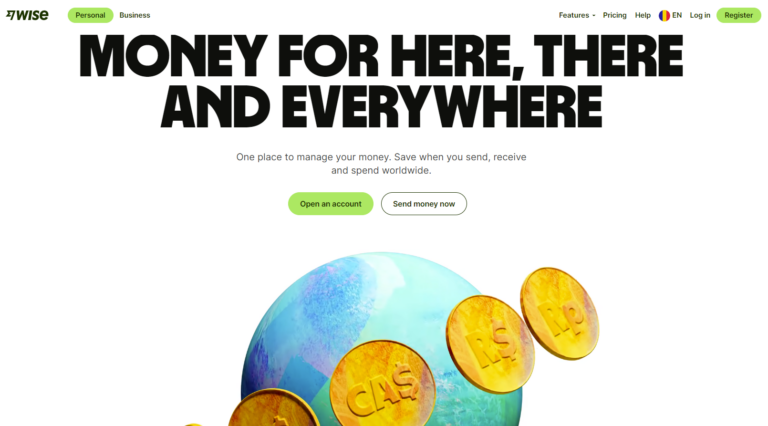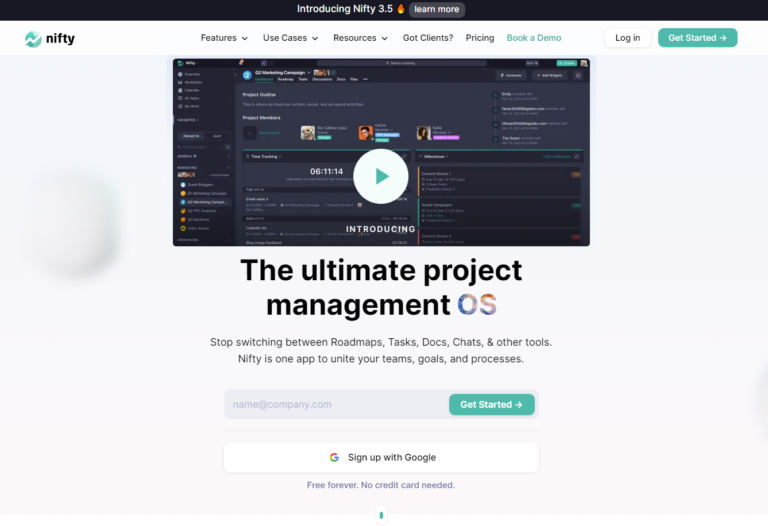Top CRM Providers for Small Businesses in 2025
What is CRM? Beyond the Acronym
Customer Relationship Management (CRM) is more than just a business buzzword. It’s a strategic approach that empowers businesses to understand, anticipate, and respond to their customers’ needs in a way that fosters loyalty and boosts growth. CRMs are designed to streamline processes, improve customer interactions, and drive business growth. For small businesses in 2025, using a CRM system can be a game-changer, helping them stay organized, manage sales pipelines, and maintain strong customer relationships. From basic CRM tools to comprehensive CRM solutions like Zoho CRM and Monday Sales CRM, there’s a CRM platform for every business need.
Why Every Small Business Needs a CRM in
In today’s fast-paced digital world, maintaining a personal touch with your customers can be challenging. This is where CRM software for small business comes into play. CRM software helps businesses of all sizes, especially small teams, manage their interactions and data more efficiently. The best CRM software for small businesses not only organizes customer information but also automates routine tasks, tracks customer interactions, and provides valuable insights. Whether you’re looking for the best CRM for small business like Agile CRM or a free CRM option like Bigin by Zoho CRM, these tools are essential for driving business growth in 2025.
The Heartbeat of Sales: CRM’s Role in Revenue Growth
CRMs are the lifeblood of sales teams. They provide real-time insights, automate mundane tasks, and help teams stay organized. This not only speeds up the sales cycle but also ensures that no opportunity slips through the cracks. A sales CRM, such as Monday Sales CRM or HubSpot CRM, is designed to help businesses manage their sales processes effectively. By tracking leads, managing sales pipelines, and automating follow-ups, the best CRMs for small businesses ensure that sales teams stay on top of everything. In 2025, a business CRM is not just a tool; it’s an integral part of a successful sales strategy.
Marketing Magic: How CRMs Supercharge Campaigns
Gone are the days of one-size-fits-all marketing. CRMs allow for precise targeting, personalized messaging, and detailed tracking of campaign performance. The best CRM software for small businesses includes features like email marketing, social media integration, and analytics. These CRM features help businesses create more effective marketing campaigns, track their success, and adjust strategies on the fly. Whether you’re using a powerful CRM like Zoho CRM or an all-in-one CRM solution, these tools are crucial for delivering personalized marketing experiences that resonate with customers and drive engagement.
Customer Support: Turning Interactions into Relationships
A CRM isn’t just for sales and marketing. It’s a powerful tool for customer support teams, helping them track issues, manage communications, and ensure that every customer feels heard and valued. CRM systems provide robust support features, such as ticketing systems, live chat, and knowledge bases. For small businesses, having a CRM that offers comprehensive support capabilities can make a significant difference in customer satisfaction. Platforms like Less Annoying CRM and Agile CRM offer intuitive interfaces and essential support tools, making them good choices for small businesses looking to enhance their customer service in 2025.
HubSpot CRM
Overview: HubSpot CRM is a user-friendly and robust CRM platform that is widely recognized for its inbound marketing capabilities. It is particularly well-suited for small to medium-sized businesses looking for an all-in-one solution for marketing, sales, and customer service.
Key Features:
Contact Management: Provides a centralized database for storing and organizing customer information with detailed profiles and interaction history.
Sales Management: Includes tools for tracking deals, managing pipelines, and automating sales tasks. Offers email tracking, meeting scheduling, and a built-in phone system.
Marketing Automation: Features include email marketing, social media integration, landing pages, and lead capture forms. HubSpot also provides tools for SEO and content management.
Customer Support: Offers a comprehensive ticketing system, live chat, and a knowledge base to support customer inquiries and issues.
Analytics and Reporting: Delivers detailed reporting on sales performance, marketing campaigns, and customer service metrics. Customizable dashboards allow for real-time data visualization.
Ease of Use:
User Interface (UI): HubSpot CRM has a clean, intuitive interface that is easy to navigate. The drag-and-drop functionality and straightforward layout reduce the learning curve.
Learning Curve: Low to moderate; HubSpot provides extensive onboarding resources, tutorials, and an Academy with certification courses to help users get started.
Integration and Compatibility:
Third-Party Integrations: Integrates seamlessly with a wide range of applications, including Gmail, Outlook, Google Workspace, Slack, and many more. HubSpot also offers its own suite of marketing, sales, and service tools that work together harmoniously.
APIs and Customization: Provides robust APIs for custom integrations and allows significant customization to fit specific business needs.
Pricing:
Pricing Tiers: HubSpot CRM offers a free version with essential features. Paid plans include the Starter ($45/month), Professional ($800/month), and Enterprise ($3,200/month) tiers, with increasing levels of functionality.
Free Trials/Demos: Free CRM version available indefinitely. Paid features come with a free trial period to test additional functionalities.
Customer Support and Resources:
Support Channels: Offers support via email, live chat, and phone for paid plans. The free plan includes community support.
Resource Availability: Extensive resources including a comprehensive knowledge base, community forums, and the HubSpot Academy, which offers a wide range of courses and certifications.
Pros and Cons:
Advantages: User-friendly interface, strong marketing automation tools, free plan available, comprehensive training resources.
Disadvantages: Advanced features can get expensive, some integrations and features are limited to higher-tier plans.
Real User Reviews:
Testimonials: “HubSpot CRM has streamlined our sales process and improved our marketing efficiency significantly. The user interface is intuitive, and the support resources are top-notch.”
Case Studies: A case study showcases how a growing tech startup increased lead generation by 30% and improved customer engagement using HubSpot’s marketing automation tools.
Conclusion:
HubSpot CRM is an excellent choice for small to medium-sized businesses looking for a comprehensive, user-friendly CRM solution that integrates marketing, sales, and customer service. Its free plan makes it accessible for startups and growing businesses, while the scalability of its paid plans caters to more advanced needs.
Pipedrive CRM
Overview: Pipedrive is a sales-focused CRM designed to help small and medium-sized businesses streamline their sales processes and improve sales performance. It is known for its simplicity, visual pipeline management, and user-friendly interface.
Key Features:
Contact Management: Offers robust contact management with detailed customer profiles, notes, and activity history. Contacts can be easily segmented and searched.
Sales Management: Features a highly visual sales pipeline, customizable stages, deal tracking, and sales forecasting. Provides sales automation tools like task management and email templates.
Marketing Automation: While primarily sales-focused, Pipedrive includes email marketing capabilities, lead generation tools, and integration with various marketing platforms.
Customer Support: Includes tools for managing customer interactions and support requests, though not as comprehensive as dedicated customer support systems.
Analytics and Reporting: Offers detailed sales reports, activity insights, and customizable dashboards to track performance metrics and key sales indicators.
Ease of Use:
User Interface (UI): Pipedrive’s interface is clean, intuitive, and highly visual, making it easy for users to manage their sales pipeline and track deals.
Learning Curve: Low; designed to be easy to use out-of-the-box, with minimal training required. Offers a guided setup and helpful tutorials.
Integration and Compatibility:
Third-Party Integrations: Integrates with a variety of popular tools, including Google Workspace, Microsoft Outlook, Slack, Zapier, and Mailchimp. Supports integration with many other apps via its marketplace.
APIs and Customization: Provides APIs for custom integrations and allows users to customize pipelines, stages, and workflows to match their sales processes.
Pricing:
Pricing Tiers: Plans start from Essential ($14.90/user/month), Advanced ($24.90/user/month), Professional ($49.90/user/month), and Enterprise ($99/user/month), with features scaling up at each level.
Free Trials/Demos: 14-day free trial available for all plans to test out features and functionalities.
Customer Support and Resources:
Support Channels: Offers support through email and live chat. Phone support is available for higher-tier plans.
Resource Availability: Provides a comprehensive knowledge base, community forums, and various resources like webinars, tutorials, and best practice guides.
Pros and Cons:
Advantages: Highly visual and intuitive interface, strong focus on sales management, easy to set up and use, affordable pricing.
Disadvantages: Limited marketing automation and customer support features compared to more comprehensive CRMs, some advanced features only available in higher-tier plans.
Real User Reviews:
Testimonials: “Pipedrive has revolutionized our sales process. The visual pipeline makes it incredibly easy to track deals and stay organized. It’s simple yet powerful.”
Case Studies: A case study shows how a mid-sized consulting firm boosted their sales efficiency by 40% and shortened their sales cycle using Pipedrive’s automation and reporting tools.
Conclusion:
Pipedrive CRM is an excellent choice for small to medium-sized businesses focused primarily on sales management. Its visual pipeline, ease of use, and affordable pricing make it particularly attractive for sales teams looking to enhance their productivity and efficiency. However, businesses needing extensive marketing automation or customer support features might need to integrate Pipedrive with other specialized tools.
Copper CRM
Overview: Copper CRM is a user-friendly, Google Workspace-integrated CRM designed to help small and medium-sized businesses manage their customer relationships seamlessly. It is particularly well-suited for businesses already using Google products, as it integrates natively with Gmail, Google Drive, and Google Calendar.
Key Features:
Contact Management: Provides seamless contact management with detailed profiles, interaction history, and smart contact suggestions. Contacts can be easily synchronized with Google Contacts.
Sales Management: Features include customizable pipelines, deal tracking, sales forecasting, and task automation. Offers email tracking, templates, and follow-up reminders directly within Gmail.
Marketing Automation: Includes basic marketing automation features, such as email campaigns and lead scoring. Copper’s integration with Google Sheets and other marketing tools can enhance marketing efforts.
Customer Support: Offers tools for managing customer interactions, although it lacks dedicated support ticketing features found in more customer service-focused CRMs.
Analytics and Reporting: Provides comprehensive reporting and analytics, including sales performance, pipeline metrics, and activity insights. Customizable dashboards offer real-time data visualization.
Ease of Use:
User Interface (UI): Copper’s interface is sleek and intuitive, designed to blend seamlessly with Google Workspace. The minimalistic design and integration with familiar Google apps make it easy to navigate.
Learning Curve: Low; designed for simplicity and ease of use, especially for users already familiar with Google products. Copper offers in-app guidance and resources to help users get started quickly.
Integration and Compatibility:
Third-Party Integrations: Integrates natively with Google Workspace products and offers additional integrations with tools like Slack, Mailchimp, QuickBooks, and Zapier.
APIs and Customization: Provides APIs for custom integrations and allows users to customize pipelines, workflows, and fields to match their specific business processes.
Pricing:
Pricing Tiers: Plans include Basic ($29/user/month), Professional ($69/user/month), and Business ($134/user/month), with features scaling up at each level.
Free Trials/Demos: Offers a 14-day free trial for all plans, allowing users to test out features and functionalities.
Customer Support and Resources:
Support Channels: Provides support via email and live chat. Phone support is available for higher-tier plans.
Resource Availability: Includes a comprehensive knowledge base, community forums, and various resources such as webinars, tutorials, and best practice guides.
Pros and Cons:
Advantages: Seamless integration with Google Workspace, intuitive and user-friendly interface, efficient contact and deal management, quick setup.
Disadvantages: Limited advanced marketing and customer support features compared to more comprehensive CRMs, higher cost for advanced features.
Real User Reviews:
Testimonials: “Copper has streamlined our workflow by integrating directly with Google Workspace. It’s intuitive and helps us keep track of our deals and customer interactions effortlessly.”
Case Studies: A case study showcases how a growing tech startup improved their sales efficiency by 25% and enhanced team collaboration using Copper’s integration with Google Workspace.
Conclusion:
Copper CRM is an ideal choice for small to medium-sized businesses heavily invested in Google Workspace. Its seamless integration with Google products, user-friendly interface, and efficient contact and deal management features make it a powerful tool for teams looking to enhance their productivity and collaboration. However, businesses needing extensive marketing automation or customer support features may need to consider integrating Copper with other specialized tools or look for a more comprehensive CRM solution.
Folk CRM
Overview: Folk CRM is a modern, collaborative CRM platform designed for teams and businesses of all sizes. It emphasizes simplicity, collaboration, and customization, making it a suitable choice for companies looking to manage their customer relationships more effectively without a steep learning curve.
Key Features:
Contact Management: Provides a robust contact management system with customizable fields, detailed profiles, and interaction history. Contacts can be easily organized and segmented for targeted communications.
Sales Management: Features include deal tracking, customizable pipelines, task management, and automated follow-ups. The visual pipeline helps teams stay on top of their sales processes and progress.
Marketing Automation: Includes basic marketing automation tools such as email campaigns, lead scoring, and segmentation. Allows for personalized communication and follow-up sequences.
Customer Support: While not as comprehensive as dedicated support systems, Folk offers tools to manage customer interactions and track support activities.
Analytics and Reporting: Offers detailed analytics and reporting features, including sales performance, pipeline metrics, and activity tracking. Customizable dashboards allow for real-time insights and data visualization.
Ease of Use:
User Interface (UI): Folk’s interface is clean, modern, and user-friendly. Its design focuses on ease of use, with drag-and-drop functionality and intuitive navigation.
Learning Curve: Low; designed to be easy to use out-of-the-box with minimal training required. Provides helpful onboarding resources and tutorials.
Integration and Compatibility:
Third-Party Integrations: Integrates with a variety of popular tools such as Google Workspace, Slack, Zapier, and Mailchimp. Supports additional integrations via its API.
APIs and Customization: Offers APIs for custom integrations and allows users to tailor pipelines, workflows, and fields to their specific business needs.
Pricing:
Pricing Tiers: Folk offers flexible pricing plans, though specific pricing details may need to be checked directly on their website as it can vary based on the features and number of users.
Free Trials/Demos: Typically offers a free trial or demo period to test out the platform’s features and functionalities.
Customer Support and Resources:
Support Channels: Provides support through email and live chat. Higher-tier plans may include additional support options.
Resource Availability: Includes a comprehensive knowledge base, community forums, and resources such as webinars, tutorials, and best practice guides.
Pros and Cons:
Advantages: User-friendly and modern interface, strong focus on collaboration, customizable pipelines and workflows, flexible pricing.
Disadvantages: Limited advanced marketing automation and customer support features compared to some other CRMs, may require additional integrations for certain functionalities.
Real User Reviews:
Testimonials: “Folk has simplified our customer management and improved team collaboration. The intuitive interface and customizable workflows have made it easy for us to stay organized and efficient.”
Case Studies: A case study highlights how a creative agency streamlined their client management processes and improved team productivity by 30% using Folk’s collaborative features.
Conclusion:
Folk CRM is an excellent choice for teams and businesses looking for a collaborative and customizable CRM solution. Its user-friendly interface, focus on team collaboration, and flexible customization options make it a powerful tool for managing customer relationships. However, businesses requiring advanced marketing automation or extensive customer support features may need to integrate Folk with other specialized tools or consider a more comprehensive CRM solution.
Monday.com CRM
Overview: Monday.com CRM is a highly customizable CRM platform built on the versatile Monday.com Work OS. It is designed to help businesses of all sizes manage their sales processes, customer relationships, and team collaborations efficiently. Known for its flexibility and visual project management capabilities, it’s suitable for teams looking for a comprehensive CRM that can be tailored to their specific needs.
Key Features:
Contact Management: Offers robust contact management with customizable fields, detailed profiles, and activity tracking. Contacts can be easily imported and organized, and communication history is logged automatically.
Sales Management: Features include customizable sales pipelines, deal tracking, sales forecasting, and task automation. Visual boards help teams manage their sales processes and monitor progress.
Marketing Automation: Includes basic marketing automation tools such as email templates, lead scoring, and campaign tracking. Integrates with various marketing tools for enhanced capabilities.
Customer Support: Provides tools for managing customer interactions, support tickets, and tracking customer satisfaction. Integrations with support platforms like Zendesk can enhance its customer support features.
Analytics and Reporting: Offers powerful reporting and analytics tools, including customizable dashboards, sales performance metrics, and activity insights. Real-time data visualization helps teams make informed decisions.
Ease of Use:
User Interface (UI): Monday.com CRM features a modern, visually appealing interface that is intuitive and easy to navigate. The drag-and-drop functionality and customizable boards enhance user experience.
Learning Curve: Low to moderate; while the platform is intuitive, its extensive customization options may require some initial setup and learning. Provides comprehensive onboarding resources and tutorials.
Integration and Compatibility:
Third-Party Integrations: Integrates with a wide range of popular tools, including Google Workspace, Microsoft Office, Slack, Salesforce, Mailchimp, and many more. Its integration capabilities can be expanded through Zapier and its API.
APIs and Customization: Offers extensive APIs for custom integrations and allows users to customize workflows, pipelines, fields, and automation rules to match their specific business processes.
Pricing:
Pricing Tiers: Pricing plans start from Basic ($10/user/month), Standard ($12/user/month), Pro ($20/user/month), and Enterprise (custom pricing) with features scaling up at each level.
Free Trials/Demos: Offers a 14-day free trial for all plans to test out features and functionalities.
Customer Support and Resources:
Support Channels: Provides support through email, live chat, and phone. Higher-tier plans offer priority support.
Resource Availability: Includes a comprehensive knowledge base, community forums, webinars, tutorials, and an extensive library of templates and use cases.
Pros and Cons:
Advantages: Highly customizable, visually appealing interface, strong integration capabilities, versatile use beyond CRM (project management, HR, etc.), robust reporting tools.
Disadvantages: Some advanced features may require a learning curve, higher-tier plans can be expensive, may require additional integrations for specialized CRM functionalities.
Real User Reviews:
Testimonials: “Monday.com CRM has transformed our sales process with its flexibility and visual approach. The ability to customize boards to our exact needs has improved our efficiency and collaboration significantly.”
Case Studies: A case study demonstrates how a marketing agency increased their project visibility and client communication efficiency by 40% using Monday.com’s customizable boards and automation features.
Odoo CRM
Overview: Odoo is a modular, open-source CRM perfect for small businesses needing flexibility. Its 2025 updates include AI-driven sales forecasting and IoT integrations.
Key Features:
- Contact & Pipeline Management: Track leads and deals with drag-and-drop pipelines.
- Marketing Automation: Create targeted campaigns with built-in email tools.
- IoT Integration: Sync data from smart devices for predictive maintenance (e.g., alerting you when a client’s device needs servicing).
Ease of Use:
- UI: Clean, intuitive interface with customizable dashboards.
- Learning Curve: Moderate (due to its modular setup), but guided onboarding helps.
Integration & Compatibility:
- Third-Party Apps: Integrates with WooCommerce, Shopify, Google Workspace, and 30,000+ apps via Zapier.
- APIs: Full API access for custom workflows.
Pricing:
- Free Plan: Open-source community edition (self-hosted).
- Paid Plans: Starts at $12.99/user/month (billed annually) for cloud-hosted CRM + 1 app (e.g., accounting or inventory).
Customer Support:
- 24/5 Live Chat: For paid plans.
- Resource Hub: Tutorials, forums, and developer guides.
Pros: Affordable, modular, AI-driven insights.
Cons: Advanced features require add-ons.
Real User Review:
“Odoo’s pricing flexibility let us start small and scale. The AI sales forecasts are eerily accurate!” – Tech Startup Founder.
TwentyCRM
Overview: TwentyCRM is a 2025 breakout star, blending simplicity with powerful AI. Designed for small teams, it automates sales, marketing, and support without complexity.
Key Features:
- AI Chatbots: Resolve 80% of support queries instantly.
- Voice-Activated Tasks: Update records or schedule meetings via Alexa/Google Assistant.
- Sentiment Analysis: Track customer mood across emails and calls.
Ease of Use:
- UI: Minimalist design with a focus on automation.
- Learning Curve: Low (1–2 days for onboarding).
Integration & Compatibility:
- Native Integrations: Slack, Microsoft Teams, QuickBooks, and Meta Ads.
- APIs: Customizable triggers for niche tools.
Pricing:
- Starter: $19/user/month (billed annually) – Includes 1,000 contacts and basic automation.
- Pro: $49/user/month – Advanced AI, unlimited contacts, and priority support.
- Free Trial: 14-day trial (no credit card required).
Customer Support:
- 24/7 Support: Phone, email, and live chat for Pro users.
- AI Coach: In-app guide for troubleshooting.
Pros: Budget-friendly, cutting-edge AI, voice-friendly.
Cons: Limited third-party integrations.
Real User Review:
“TwentyCRM’s AI chatbot cut our support tickets by 60%. Worth every penny!” – E-commerce Store Owner.
Conclusion:
Monday.com CRM is an ideal choice for businesses looking for a highly customizable and versatile CRM solution. Its visual, user-friendly interface and extensive integration capabilities make it a powerful tool for managing sales, customer relationships, and team collaboration. However, businesses with highly specific CRM needs or requiring extensive marketing automation might need to consider additional integrations or more specialized CRM platforms.
Honorable Mentions: Noteworthy CRMs to Consider
Freshsales
Freshsales is a sales-focused CRM from Freshworks that offers a user-friendly interface and robust sales management features. With its comprehensive sales pipeline management, automation tools, and AI-powered insights, Freshsales is designed to help businesses streamline their sales processes and boost productivity. It’s a solid choice for businesses seeking a scalable solution that integrates well with other Freshworks products.
Less Annoying CRM
Less Annoying CRM lives up to its name by providing a straightforward, no-frills CRM experience ideal for small businesses and startups. Its simple, user-friendly interface focuses on essential CRM features like contact management and task tracking, making it an accessible option for teams that need a basic CRM solution without the complexity of more advanced systems.
SugarCRM
SugarCRM is a flexible and customizable CRM platform known for its extensive functionality and scalability. It offers a broad range of features including sales automation, marketing tools, and customer support capabilities. SugarCRM is well-suited for businesses of all sizes that require a powerful and adaptable CRM system, with advanced customization options to meet specific business needs.
Zoho CRM
Zoho CRM is a comprehensive and feature-rich CRM solution that offers an extensive array of tools for sales, marketing, and customer support. While its wide range of functionalities and integration options make it a powerful choice for large enterprises and businesses with complex needs, it can be overwhelming and overly complex for small businesses. The extensive customization and feature set might be more than what a small team requires, making it less ideal for those looking for a straightforward, easy-to-use CRM solution.
Disclaimer: WhiteX Design Company may include affiliate links on its website. This means we may earn a commission if you click on or make a purchase through those links. Rest assured, this comes at no extra cost to you. We only recommend products or services that we believe bring value and align with our standards. Your decision to use our affiliate links is entirely voluntary. Thank you for your support, as it helps us continue providing quality services.